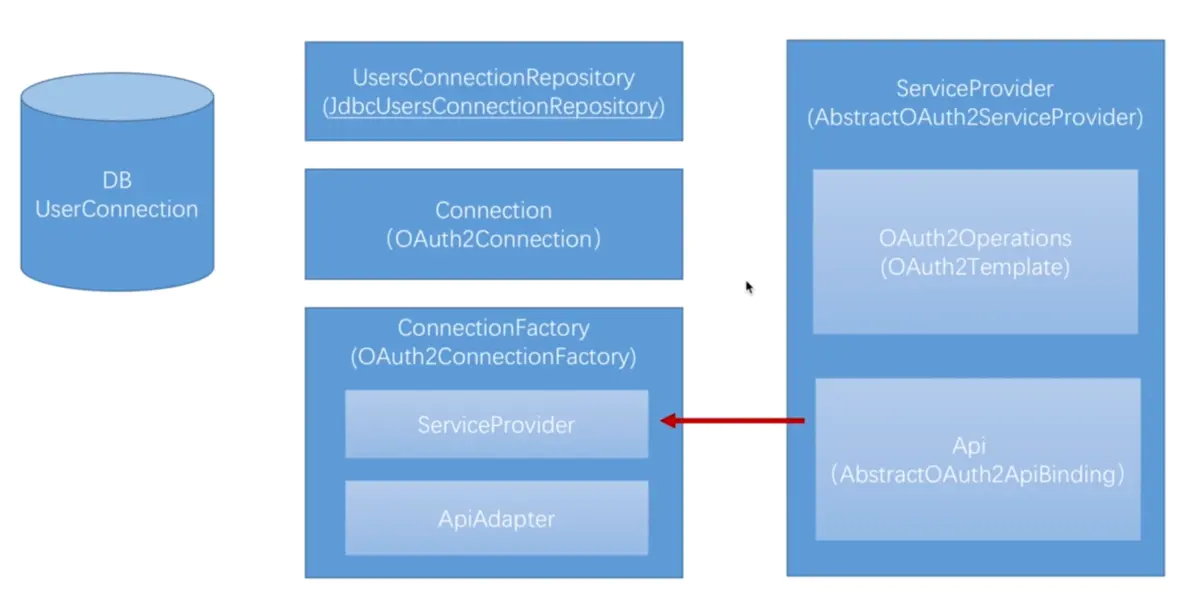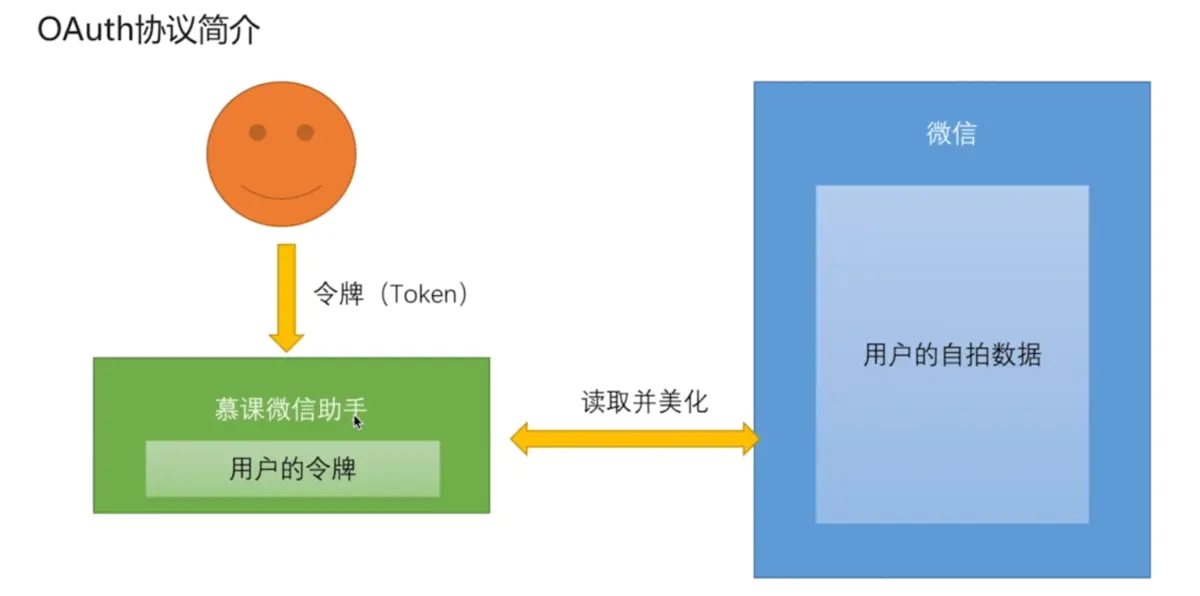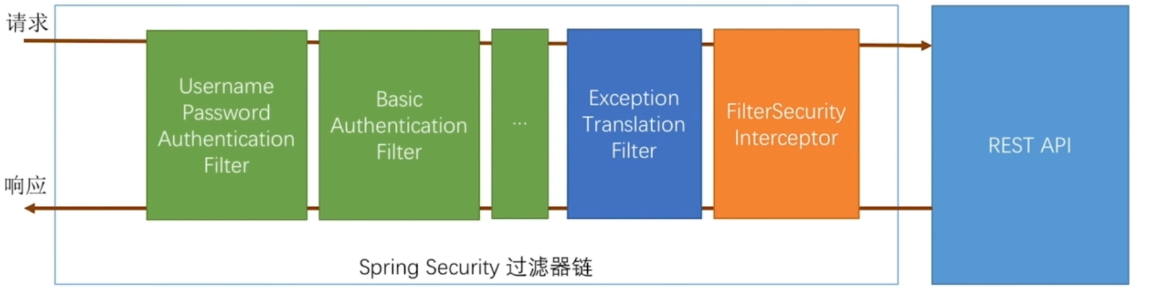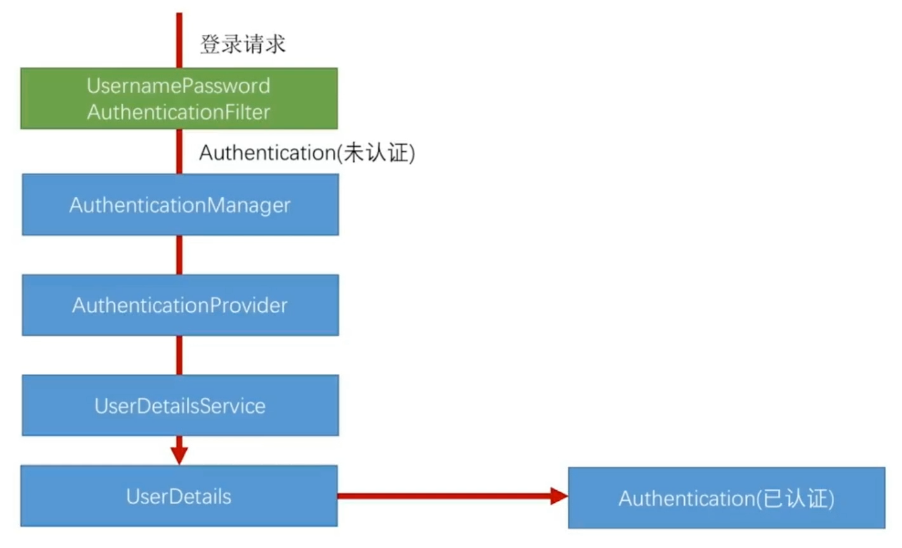在上一节,我们的SpringSocialQQ登录成功跑起来了,跳到QQ登录的网站上,但是报错了,我们来一点一点解决问题,直到成功登录
Redirect Url Illegal
Redirect Url是什么

上一节我们开发完,来到这个页面,首先我们配合之前的流程图分析一下完整的QQ登录流程:
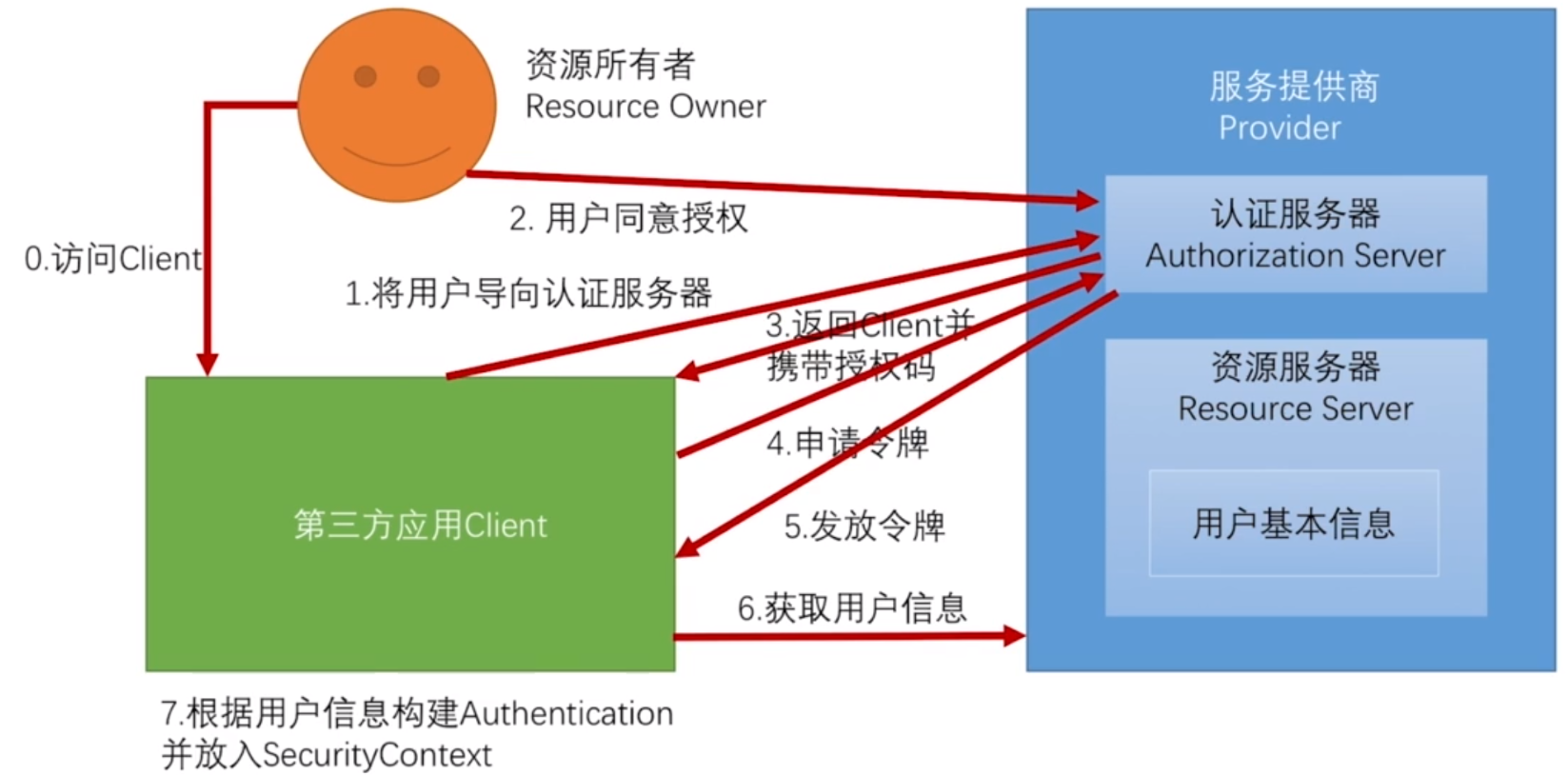
用户点击QQ登录 ——》用户扫码或者账号密码登录 ——》登录成功后QQ调用应用回调地址,将授权码给我们应用 ——》应用拿着授权码请求QQ获取accesstoken——》换到accesstoken后再根据它获取openId——》然后通过openId获取用户信息
这里Redirect Url就是回调地址
同时我们还要明确redirect uri不是随意生成的,而是在我们的系统在QQ上进行注册时需要填写的必填信息之一,它的填写有一定的规则,可参考QQ互联官网。这里要注意,官网上明确说明了域名要包含http://部分。