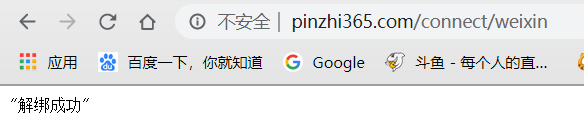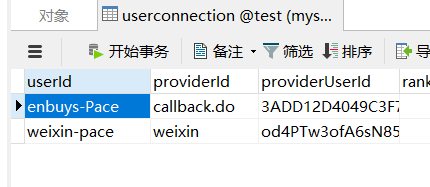本篇内容概述
在很多网站,你注册了他们的用户后,在个人信息页面具有第三方登录的绑定和解绑功能,这和我们之前学习的第三方直接登录大同小异,不同点就是绑定与解绑需要先注册登录再操作,而之前是直接使用第三方登录再注册。

我们这一章要学习的就是使用SpringSocial实现第三方登录的绑定与解绑,实现功能有以下三个
- 获取用户绑定信息,获取了信息,前端页面才能展示绑定按钮还是解绑按钮
- 绑定第三方账号
- 解绑第三方账号
注意:因为对于QQ的绑定,需要到QQ互联中设置回调地址,比较麻烦,这里我们就使用微信进行绑定解绑操作
ConnectController
实现功能之前,我们要先学习这个类,也是SpringSocial提供关于绑定的最重要的一个类,它提供了我们上面所需实现功能,如下
获取用户信息接口
1 |
|
通过源码可知,我们只需发送GET请求到/connect上,即可获取当前登录用户的绑定信息
注意这里会返回connectView()方法,即返回视图,所以我们需要创建一个名字叫/connect/status的视图对象,注入到容器中,不然会抛出405错误
实现原理也很简单,先通过UsersConnectionRepository根据userId查userconnection表,然后获取容器中所有ConnectFactory,然后根据ProviderId与查出来的结果进行判断,就可以知道是否绑定了
绑定接口
1 | (value="/{providerId}", method=RequestMethod.POST) |
发送POST请求到/connect/{providerId}上即可
这里绑定成功也会返回视图,我们也需要创建一个名字叫/connect/{providerId}connected
它的实现逻辑就是获取连接工厂然后执行OAuth协议的步骤,获取授权码获取令牌,就和我们当时第三方注册的逻辑一样,帮我们再跑了一遍
解绑接口
1 | (value="/{providerId}", method=RequestMethod.DELETE) |
解绑也很简单,我们自己就可以实现其实,就是删除userconnection中记录即可
发送DELETE请求到/connect/{providerId}
这里解绑成功也会返回视图,我们也需要创建一个名字叫/connect/{providerId}connect
这个ConnectController类了解完,我们就可以动手实现功能了,当然,还有一个前提是之前已经实现了微信登录注册,即上一篇文章
获取用户绑定数据
通过上面的了解,我们需要先创建一个视图
1 | ("connect/status") |
然后启动登录后直接访问http://www.pinzhi365.com/connect
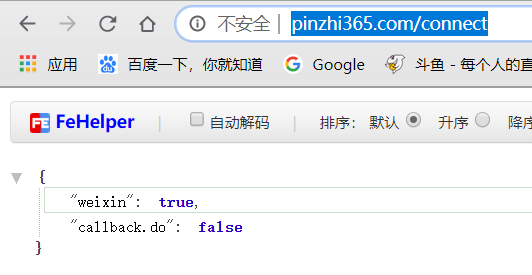
成功返回绑定信息,这里我登录的是weixin-pace,数据库里只绑定了微信,所以结果正常
绑定第三方账号
首先还是需要创建视图,因为视图名称不固定,QQ,微信都不同,所以这次我们不直接在类上加@Component注解,而是一会加在各自的AutoConfig类上
创建视图
1 | /** |
在AutoConfig类上注入视图
1 | ("connect/weixinConnected") |
添加绑定页面
1 |
|
启动测试
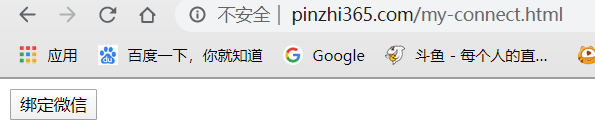
点击绑定按钮,跳转微信登录页面

扫码登录后页面显示绑定成功,数据库里新增一条数据
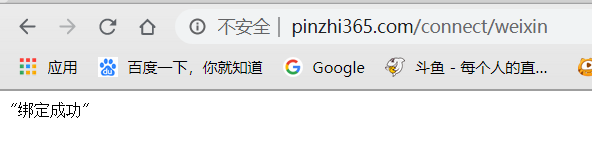
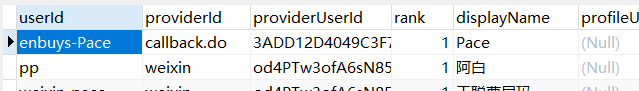
解绑第三方账号
解绑的话也需要视图,这里我们直接使用绑定的视图然后改一下逻辑,也在配置类上注入,原因和绑定的相同
改造视图
1 | public class MyConnectView extends AbstractView { |
在AutoConfig上注入
1 | ({"connect/weixinConnect","connect/weixinConnected"}) |
添加解绑按钮
1 |
|
启动测试
先登录pp这个用户,然后进入绑定页面,点击解绑按钮
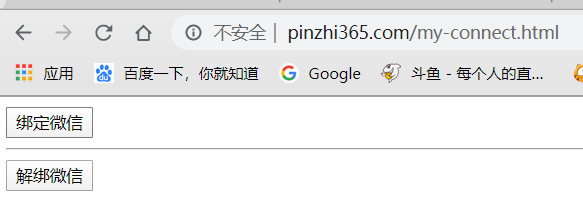
跳转解绑成功信息,查看数据库,映射已经被删除