在上一节,我们使用的都是默认的用户名密码进行登录,这一节我们将研究如何自定义用户名及密码,进行自定义的用户认证逻辑。
自定义用户认证逻辑涉及三个方面:
- 处理用户信息获取逻辑
- 处理用户校验逻辑
- 处理密码加密解密
用户信息获取逻辑
表示我们获取用户时可以从mysql、redis、ldap中获取用户的信息,而不再使用SpringSecurity默认提供的user信息。
实现起来非常简单,因为SpringSecurity已经预留了相应的接口,我们只需实现它重新方法即可。
UserDetailsService
1 | public interface UserDetailsService { |
这个接口是我们自定义用户认证的重要接口,它的方法返回UserDetails也是重要的类接口,对于这个接口,SpringSecurity也通过User类实现了此接口,所以我们只需创建SpringSecurity提供的User类即可
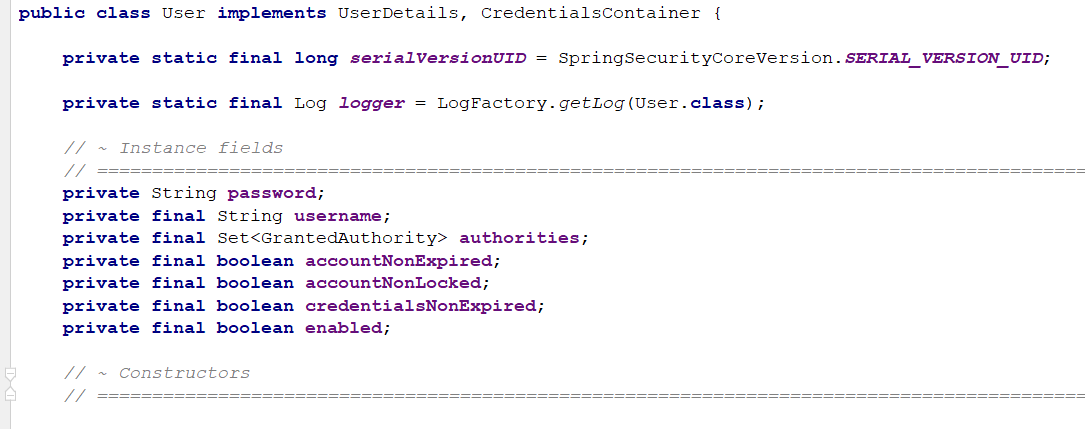
实战
1.创建Bean实现UserDetailsService接口
1 |
|
2.测试报错
1 | java.lang.IllegalArgumentException: There is no PasswordEncoder mapped for the id "null" |
这是因为在SpringSecurity5.x,SpringBoot2.x版本后,对于密码加密方式的改变,因为没有指定加密方式而报错
- 在5.x使用
DelegatingPasswordEncoder,他必须指定加密方式才可以,并在比较时进行加密解密比较 - 在之前版本使用
NoOpPasswordEncoder,简单比较密码内容是否相同,并不加密解密
所以这里我们解决方式是向容器添加NoOpPasswordEncoder,从而禁止DelegatingPasswordEncoder自动配置
1 |
|
3.启动测试
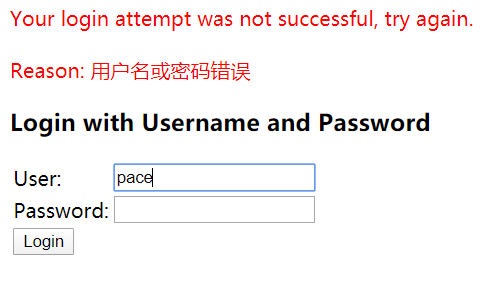
首先输入错误密码,发现显示了SpringSecurity自带的错误信息,接着我们输入正确的密码
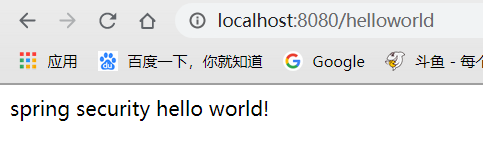
正确转到期望页面,说明我们自定义用户信息获取逻辑成功
用户校验逻辑
用户检验逻辑有多种
- 一种就是密码的校验,就像刚刚的代码,我们把密码作为第二个参数传过去,SpringSecurity就会自己帮我们校验。
- 另一种就是判断用户是否冻结,是否过期,是否可用,这一小节我们主要研究这个
我们先去看看UserDetails这个接口
UserDetails
1 | public interface UserDetails extends Serializable { |
后面四个布尔类型的变量,就是我们刚刚说的那些,这些是我们自己执行校验逻辑,然后将结果赋值给实现类比如刚刚的User返回给SpringSecurity,SpringSecurity根据true或false进行处理
修改MyUserDetailService实现
1 |
|
这里我们一样是写死的,根据业务逻辑自行修改代码,然后进行传递。
这里我们将accountNonLocked设置为false,这样用户就被锁定了
启动测试
我们这里重启后,输入正确的密码
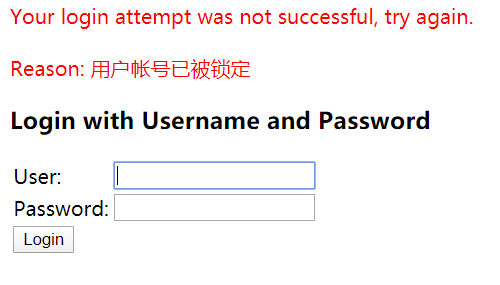
发现因为accountNonLocked为false,即被锁定
密码加密解密
我们之前密码全是明文显示的,这样肯定会有问题,所以我们需要使用PasswordEncoder进行加密,在之前我们介绍过SpringSecurity5.x使用DelegatingPasswordEncoder作为默认的加密器,但是这个非常不好用,必须再密码前面加上{id}(id是加密器的id,它根据不同加密器定义了多个id)。
PasswordEncoder
1 | public interface PasswordEncoder { |
encode(CharSequence rawPassword);这个方法应该是我们在注册用户时,应用调用的,将用户的密码加密后存储到数据库中。
而matches()方法应该是SpringSecurity来调用的,他会把返回的UserDetails的密码和前台加密后的密码作一个比对,相同返回true,否则返回false。
实战
1.指定PasswordEncoder
这里实现类有非常多,我们使用BCryptPasswordEncoder来实现
1 |
|
这里我们需要将之前添加的NoOpPasswordEncoder注释掉,并且上一节中的锁定设为true
2.启动测试
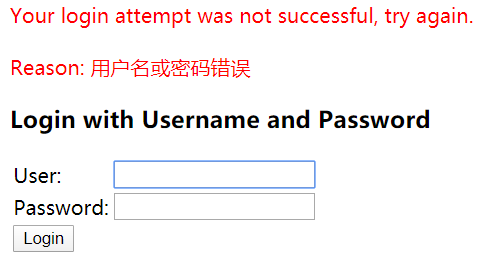
输入正确密码后,发现并不正确,因为我们的处理类上没有对密码进行加密,这时就需要修改处理类
3.修改MyUserDetailService实现
1 |
|
注入PasswordEncoder,并对密码进行加密
4.再次测试
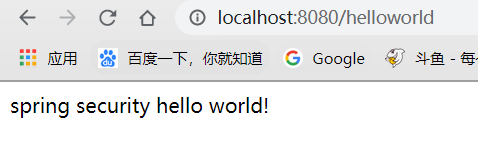
成功访问,多次登录查看控制台
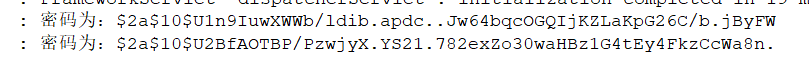
可以发现每次密码是不同的,因为为了防止密码被破解,SpringSecurity对密码加了盐值,所以才会出现这种情况。