自定义Starter
一般来说,一个starter会伴随着自动配置类,这样启动的时候就会自动加载到容器中
1 | @Configuration //指定这个类是一个配置类 |
格式:
启动器只做依赖导入,底层会再包含一个自动配置模块,别人只需要引入启动器(starter)
官方启动器:spring-boot-starter-xxx
自定义启动器:xxx-spring-boot-starter
启动器创建步骤:
1)创建一个空工程,并创建一个maven启动器模块,一个springboot的自动配置模块
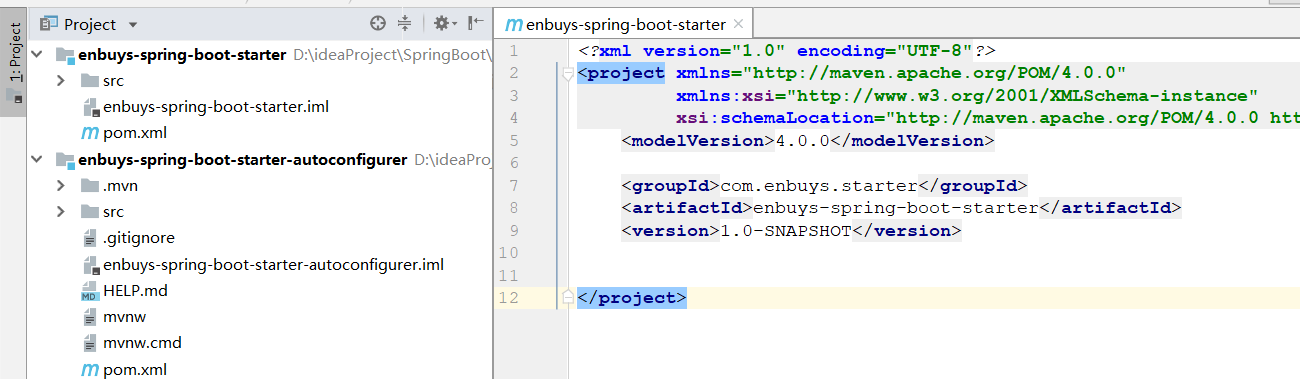
2)在启动器模块引入自动配置模块
1 | <dependencies> |
3)将自动配置模块中不需要的一些东西删除
如test依赖,maven依赖,只需要springboot-starter依赖即可,并把测试类和主程序配置文件删除
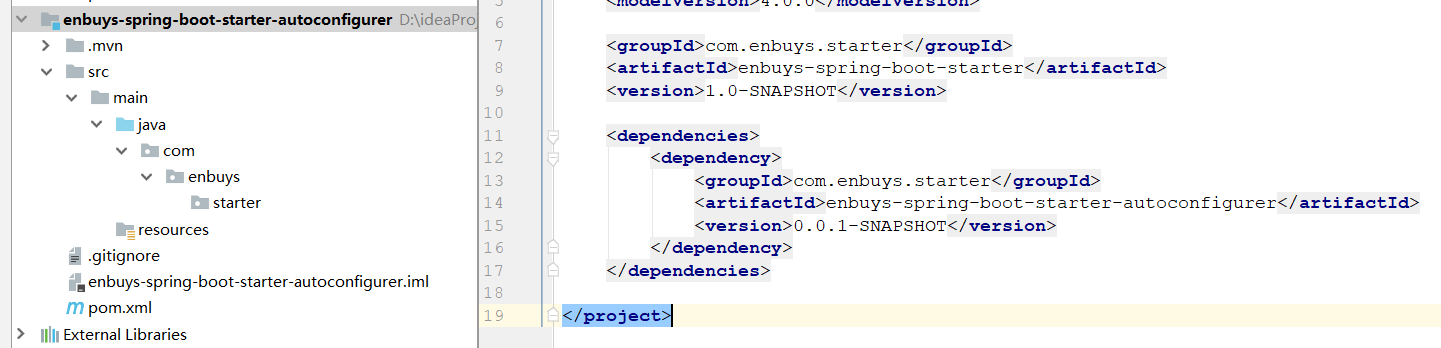
并添加springboot启动器依赖,这里我还添加了web依赖是因为方便一会测试
1 | <dependencies> |
4)编写配置文件类,存放可以在配置文件中配置的一些属性
1 | ("enbuys.hello") |
这里我写了一个前缀一个后缀,名称以enbuys.hello开头
5)编写Service类
1 | public class HelloService { |
这个类在别人引入我们starter后,可以直接通过@Autowired注入并使用方法,比如调用hello()方法,对其加上前后缀
6)编写自动配置类(重要)
1 |
|
需要加上几个重要的注解,标志他是配置类,在web应用下启动,自动配置属性
并将我们写的HelloService注入到容器中
7)编写META-INF/spring.fatories
1 | =\ |
这样springboot启动时,才会扫描这个文件来进行自动装配Hello组件到容器中
8)将自动配置模块和启动器模块打包到maven库中
注意先后顺序,需要先打包自动配置模块才行
测试启动器
1)在测试模块加入我们enbuys启动器依赖
1 | <dependencies> |
因为enbuys启动器已经添加了web依赖,就不用再添加了
2)创建controller类
1 |
|
3)配置文件配置属性
1 | =prefix |
4)启动测试
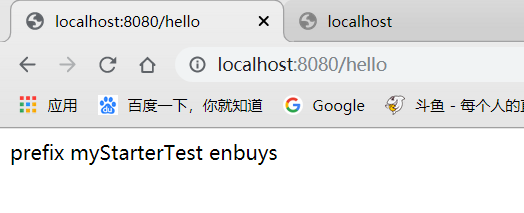
说明我们的自定义启动器已经创建成功